SEO Website Migration Services



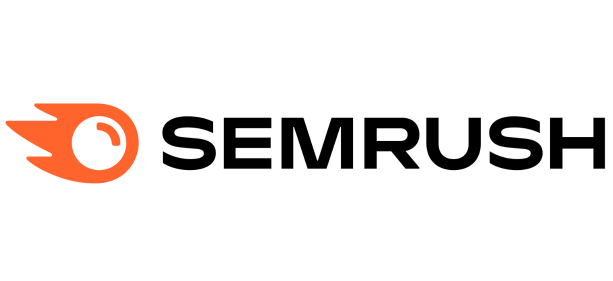



.png)
.png)


.png)


.png)



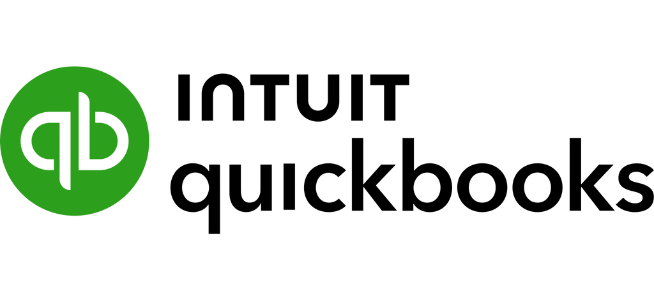

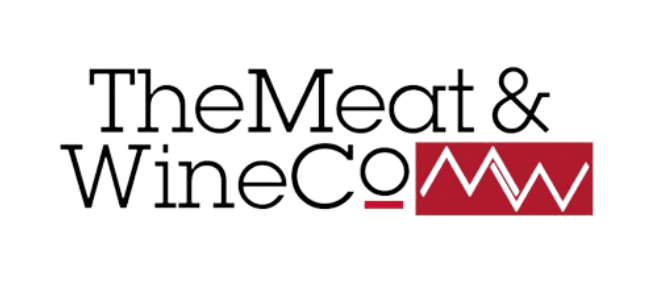


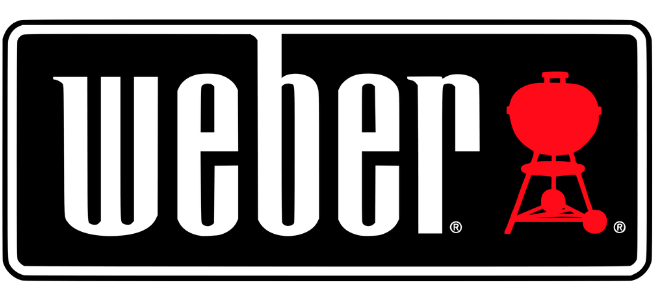

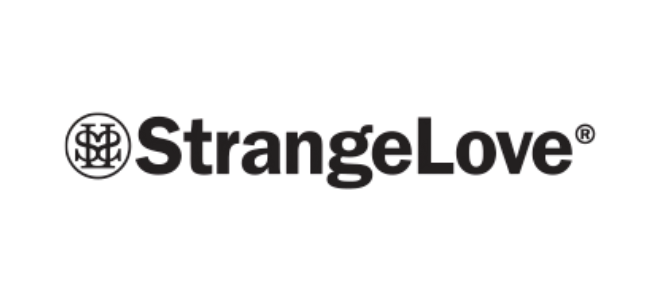

.png)
.png)
.png)
.png)


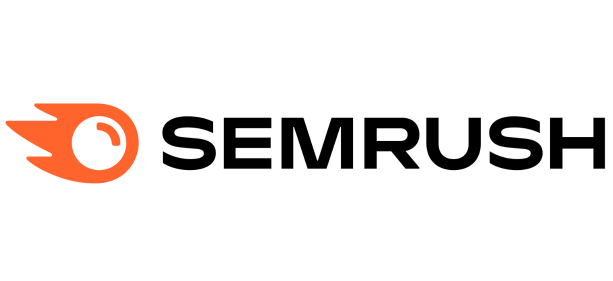



.png)
.png)


.png)


.png)



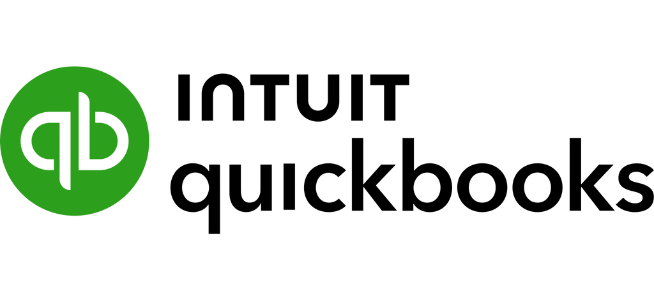

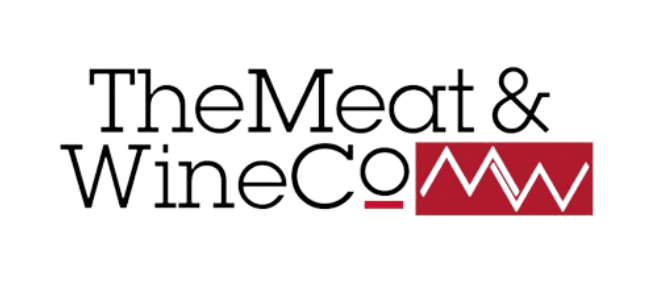


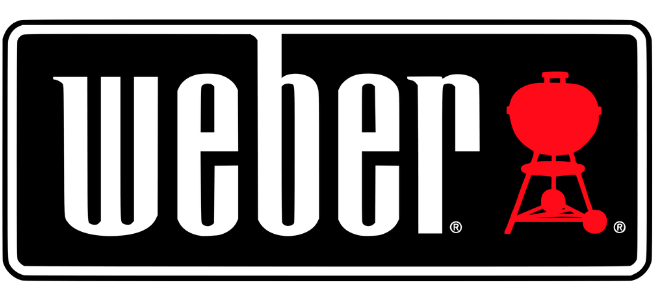

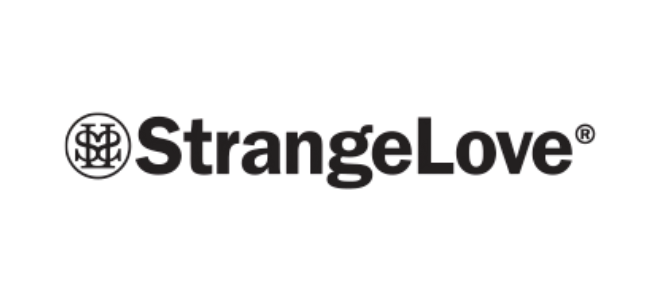

.png)
.png)
.png)
.png)


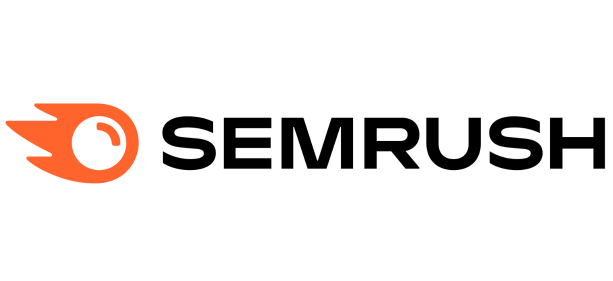



.png)
.png)


.png)


.png)



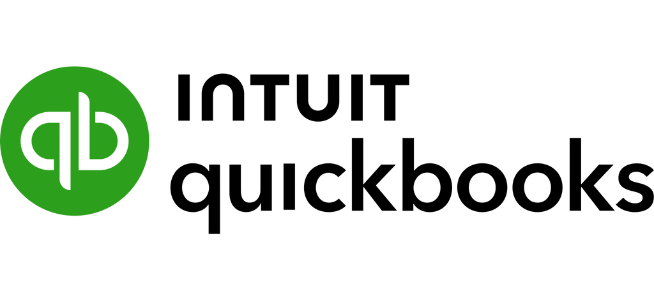

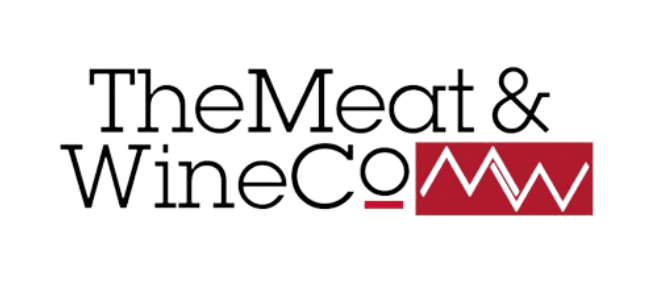


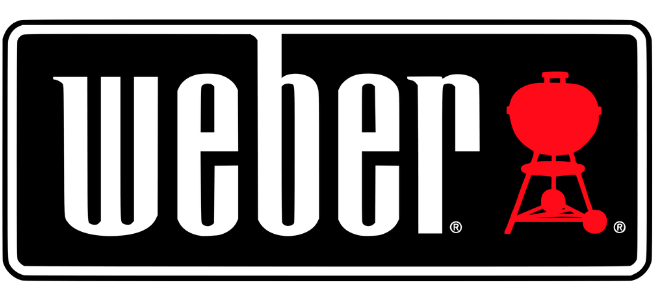

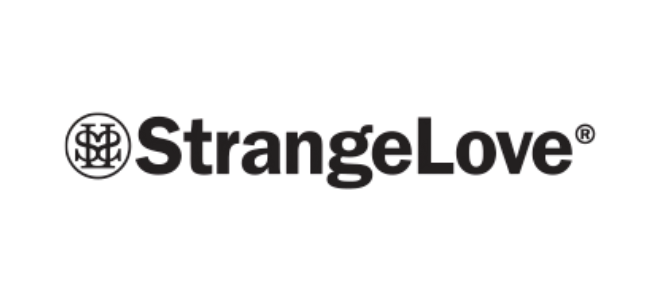

.png)
.png)
.png)
.png)
With our SEO website migration services, success goes with you.
only specialists
Our SEO Migration Services

Why choose StudioHawk for your SEO Website migration?

4 Steps to Scaling Your Business with StudioHawk
A powerful and user-friendly website for CivilMart

The #1 SEO website migration agency of choice for Australia’s best brands

Our SEO Services
Website Migration SEO services
A well-executed website migration SEO strategy ensures you maintain or improve your search engine rankings by consolidating content, fixing technical issues and creating a seamless user experience. With proper 301 redirects for SEO and an optimised site structure, we don’t just move your site; we make it Google’s new bestie.
By fixing outdated website structures, enhancing on-page SEO, and ensuring mobile-friendliness, SEO for website migrations can give you a serious boost in visitor engagement, signalling to Google that your site is valuable and worthy of higher rankings.
Our website migration SEO services don’t just grow your website's authority and traffic but also your bottom line. With optimised product pages, faster loading times, and an intuitive user journey, you can expect higher conversion rates, more leads, sales and revenue.
What our clients are saying.










SEO website migration FAQs
How large is your website? Is it a small business with a handful of product pages and some blog posts? We can do any size.
Are you an enterprise-level business with a website that has thousands of products, internal links and a host of backlinks? We can help you migrate too.
StudioHawk has successfully helped businesses of all sizes with an SEO Migration.
The simple answer is – you lose your SEO and organic rankings. Your current SEO success is based on all of your site structure, authority, content and metadata. You can’t just take some and leave the rest. It will hurt your ranking.
StudioHawk does a backlink audit first, to clean up any broken or toxic backlinks. Then we implement backlink redirects to your new domain. This keeps the Page Authority gained from any potential lost backlinks and helps mitigate potential lost authority.
In a word – very important. They are permanent redirects that pass full page rank equity to the redirected page. 301 redirects are a fundamental process for any migration.
SEO migration is not an exact science. It can be quite volatile. We can plan and prepare as much as we can, but there can always be some loss of SEO. However, by keeping with StudioHawk we can campaign to regain any SEO losses and help mitigate any volatility.
How long is a piece of string? While uploading the redirects can be done pretty much right away, if you have a complicated website, with many pages it can take weeks or even months to map out and plan for a migration.
We would say the 301 redirects are the most important part of your SEO migration. You want that page authority to be kept from your old site and that’s what a 301 redirect can give you.
This depends on how big your site is and how much help you require to get the SEO site migration done right.
A simple, small business website with only ten pages would take less time and money to migrate, compared to a large business with over a thousand web pages, internal links, backlinks and a swathe of metadata and content to migrate.
StudioHawk has successfully helped HEAPS of businesses migrate their websites. We’ve created our own comprehensive checklist so we don’t miss anything, not the smallest detail.
We will walk you through the process and be there to help if things get a little rocky.
We are very good at what we do, and we’d like to help you too.
Award-winning SEO, Australia-wide.
Ready to grow faster with SEO?

Award-Winning SEO Agency
We may be 'Humble Hawks,' but we're also proud of our team's achievements! Your business deserves to partner with an award-winning SEO agency.



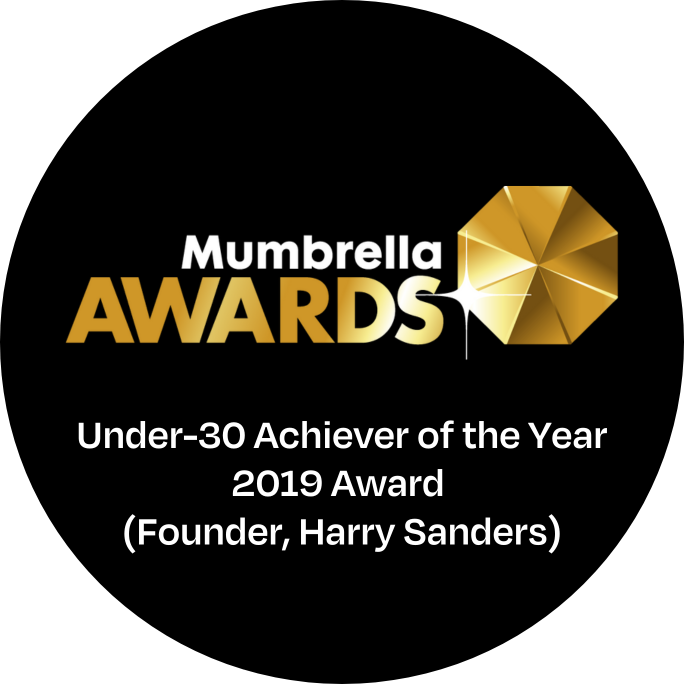


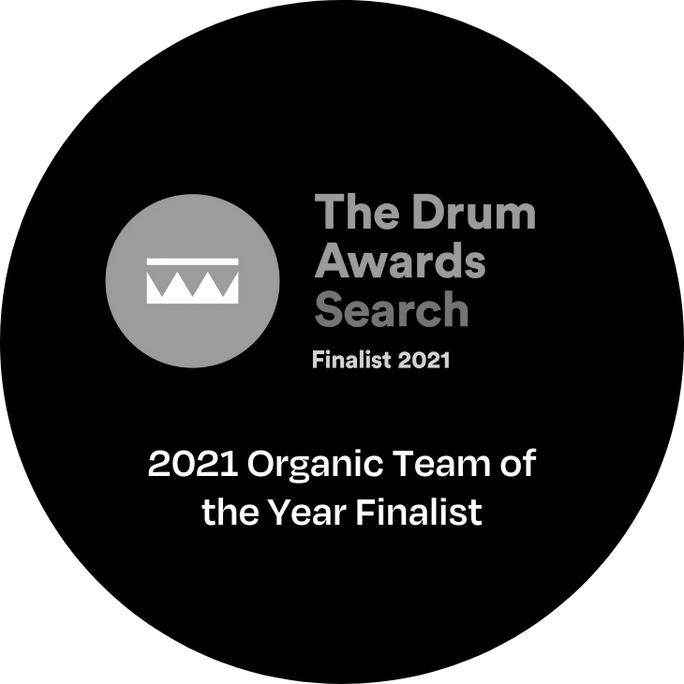



 As a Google Partner Specialist and a proud Board Member of the Australian Web Industry Association, we’re committed to leading the industry with integrity, creativity, and results.
As a Google Partner Specialist and a proud Board Member of the Australian Web Industry Association, we’re committed to leading the industry with integrity, creativity, and results.