WordPress SEO Services
Our WordPress SEO services empower you to tap into the platform's full potential, giving you an edge over the competition. We blend top-notch content, off-site, and technical SEO practices while training your team for long-term success in organic search. Ready to elevate your online presence? Request a meeting with our Wordpress SEO Specialist to get things started!
.png?width=605&height=586&name=Group%201949%20(2).png)


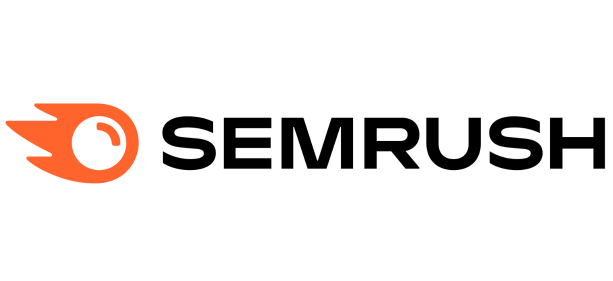



.png)
.png)

.png)


.png)




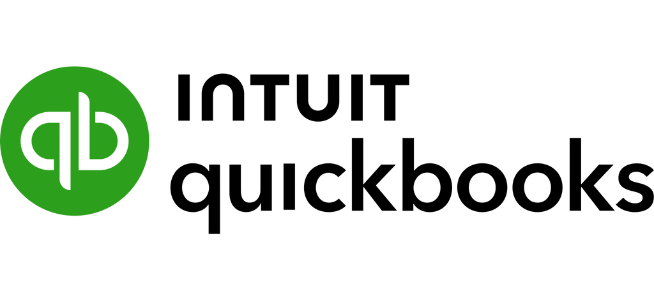


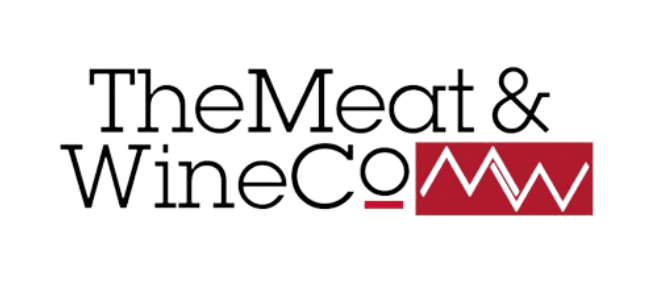


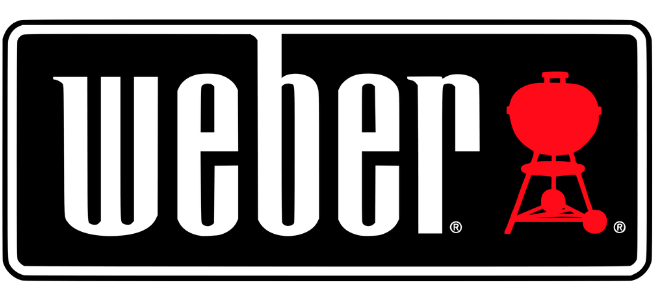

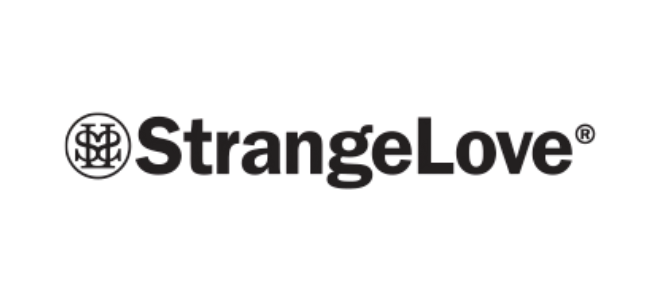


.png)
.png)
.png)
.png)
.png)





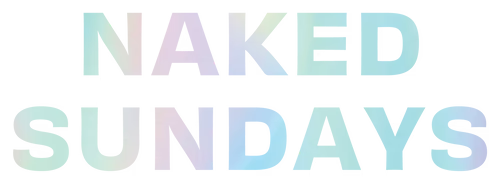


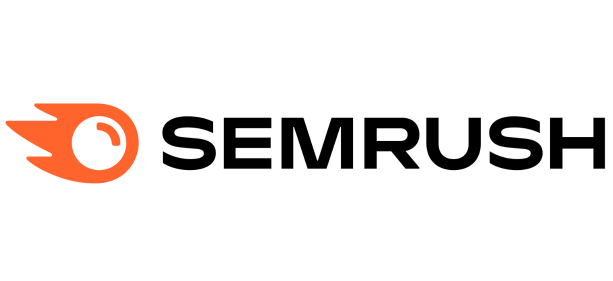



.png)
.png)

.png)


.png)




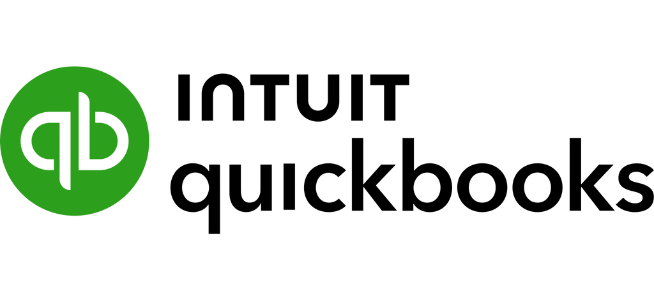


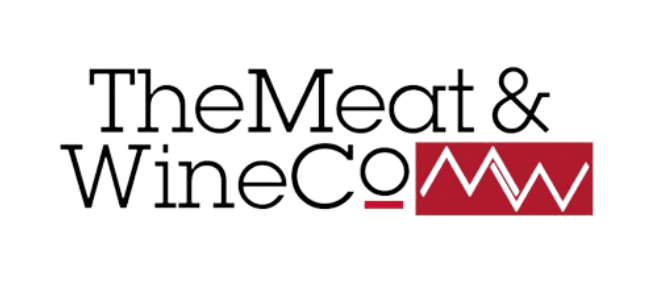


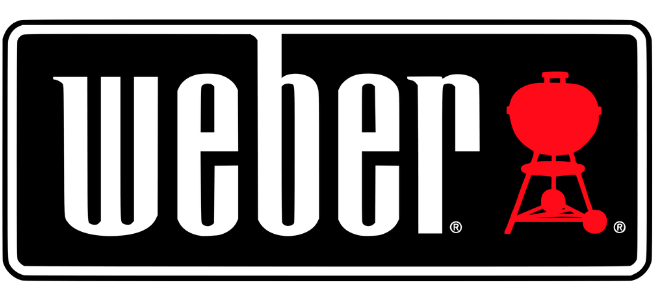

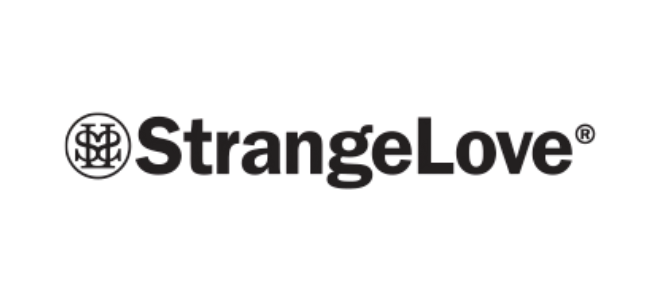


.png)
.png)
.png)
.png)
.png)





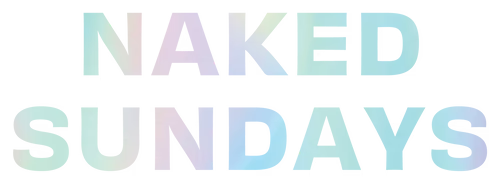


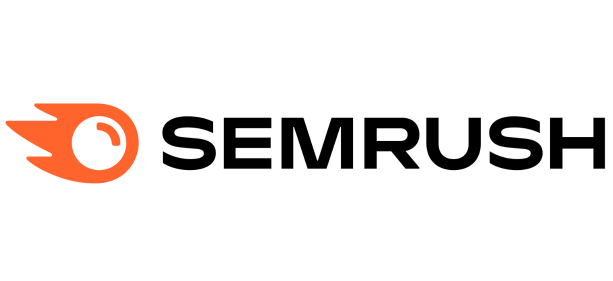



.png)
.png)

.png)


.png)




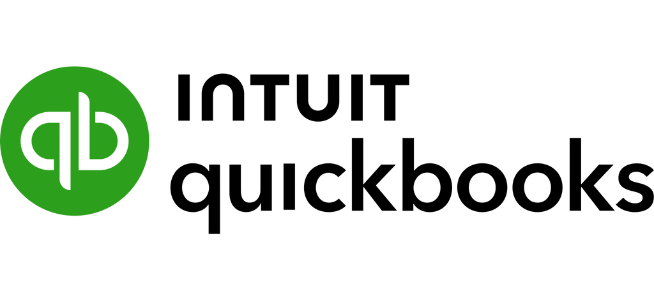


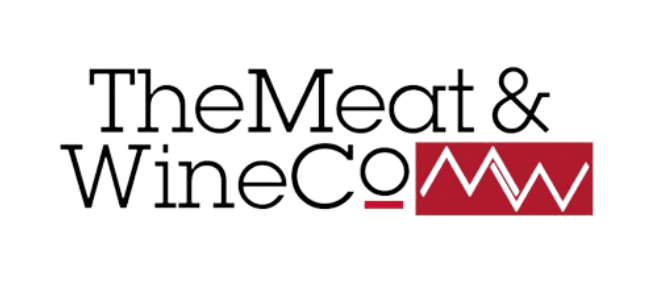


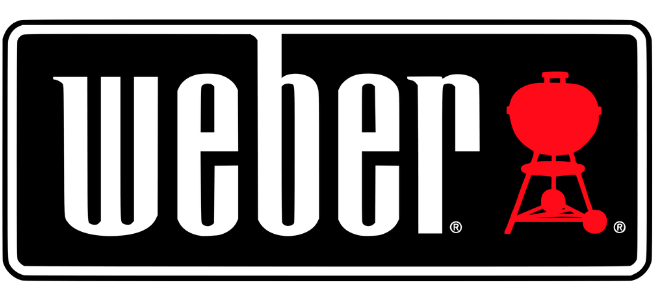

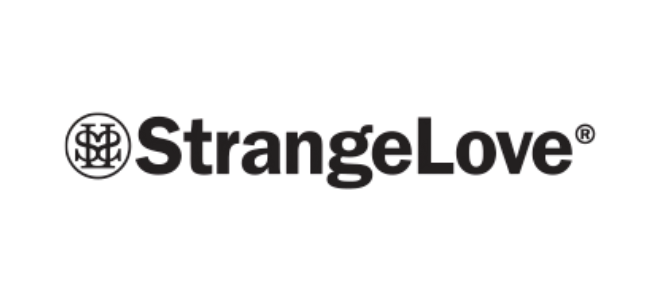


.png)
.png)
.png)
.png)
.png)





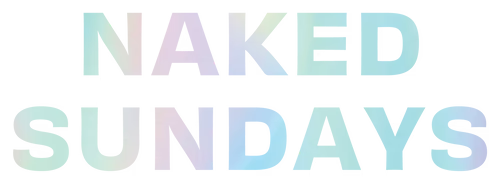
Why SEO for WordPress is important
At StudioHawk, our team of WordPress SEO experts is ready to support you at every stage of your journey, ensuring you shine in the digital landscape.
only specialists
of WordPress SEO
SEO Services for WordPress

Why choose StudioHawk for your WordPress SEO strategy?

4 Steps to getting started with StudioHawk
The #1 WordPress SEO agency of choice for Australia’s best brands
.png)
.png)
.png)
.png)
.png)
.png)
.png)
.png)

.png)
.png)
.png)
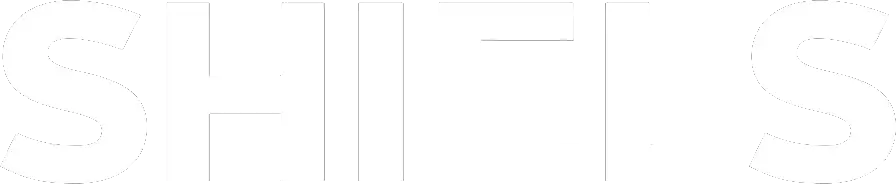
.png)
.png)





.png)
.png)


.png)
.png)
Our SEO Services
WordPress SEO Services For Next-Level Growth
Our WordPress SEO services are more than just keyword research and optimised content. For us, SEO for WordPress also means websites that deliver measurable ROI — whether that’s more engagement, leads or sales. Here’s how we do it.
What our clients are saying.










WordPress SEO Services FAQs
While WordPress has plenty of SEO-friendly features straight out of the box, there’s plenty of room for optimisation. As your brand grows and your marketing team feels the pressure, having a dedicated team of WordPress SEO experts on hand can save you a ton of headaches and help you grow faster. From improving site speed and fixing broken links to creating high-quality content, our WordPress SEO services ensure you’re leveraging the full potential of your WordPress website.
No middle managers, juniors or side hustlers holding you back. At StudioHawk, you’ll work directly with 70+ SEO experts who deliver solutions, not excuses. We’ve mastered the fundamentals and ignore the gimmicks to deliver long-term ROI, not one-night stands. Based in Melbourne, we’re an award-winning SEO agency trusted by some of Australia’s best brands. You’re in good hands.
Our SEO services for WordPress cover everything from technical SEO audits, on-page optimisation, and content creation to link building and ongoing performance monitoring. It’s a holistic approach designed to hit your business goals.
Definitely. Whether it’s improving your Google My Business listing, adding location-specific keywords, or optimising your site structure, we’ll make sure your WordPress site dominates local search results.
Yes. SEO is a long game, and we’re here for the journey. From regular performance reports to strategy adjustments, we’ll keep refining your WordPress SEO to ensure you stay ahead of the pack.
Award-winning SEO, Australia-wide.
Ready to grow faster with SEO?

Award-Winning SEO Agency
We may be 'Humble Hawks,' but we're also proud of our team's achievements! Your business deserves to partner with an award-winning SEO agency.



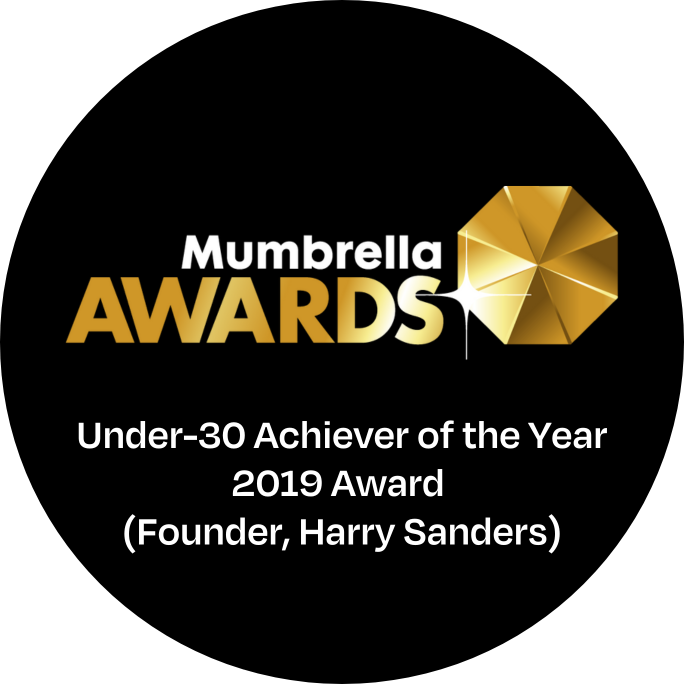


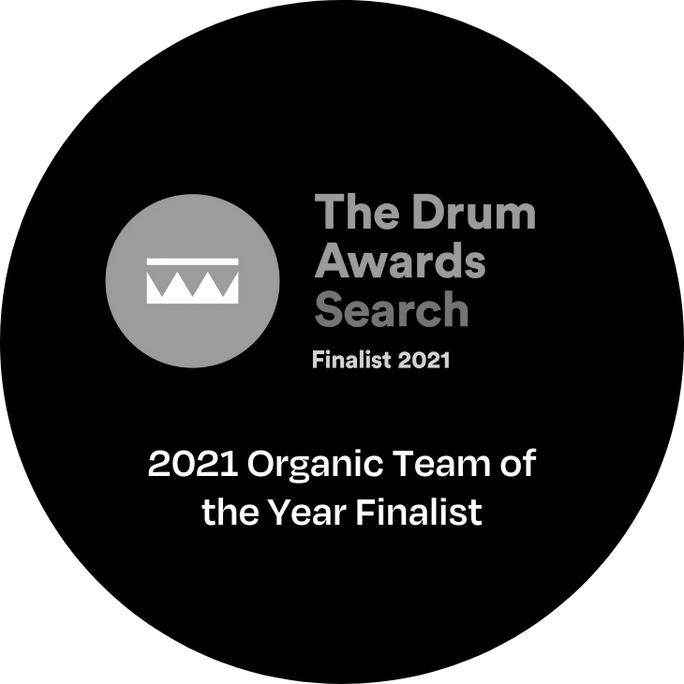



 As a Google Partner Specialist and a proud Board Member of the Australian Web Industry Association, we’re committed to leading the industry with integrity, creativity, and results.
As a Google Partner Specialist and a proud Board Member of the Australian Web Industry Association, we’re committed to leading the industry with integrity, creativity, and results.