A well-optimised Google Business Profile helps your business show up first when locals search for services.
It’ll help you show up in maps like this: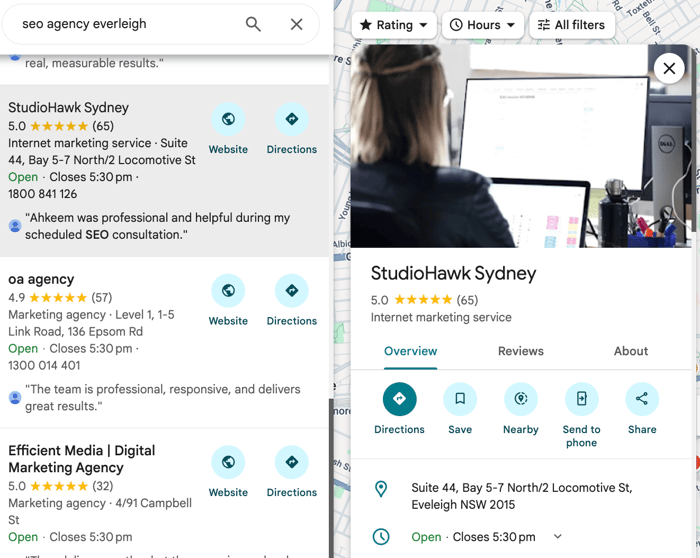
This guide shows you how to set it up, verify it, and keep it updated to drive more calls, clicks, and visits.
What is a Google Business Profile TL;DR
- If your Google Business Profile isn’t complete, verified, and updated regularly, you’re losing local customers.
- Most people search by service, not brand.
- A strong profile boosts visibility, trust, and clicks.
- Add accurate info, post weekly, reply to reviews, and verify with video if needed.
- Small changes here drive real results.
When someone searches for your service on their phone, they’re often ready to act, call, book, or visit.
If your business is sitting in position five while a competitor holds the top spot, it’s likely not because they’re better.
It’s because their Google Business Profile is better set up.
Most people don’t search for your business by name.
They search for what you do, like “SEO agency near me” or “best SEO company in Sydney.”
According to Birdeye’s 2025 report, 86% of Google Business Profile views come from these category-based searches.
This guide covers how to get your profile to the top. You'll learn how to claim, verify, and properly update your profile. This is what we'll cover:
- Why Google Business Profiles Matter
- How to Verify Your Google Business Profile
- How to Claim a Google Business Profile Someone Else Manages
- Google Business Profile: 10-Point Optimisation Checklist
- How to Improve Your Google Business Profile
- Google Business Profile Local SEO Tools
- How to Track and Maintain Your Profile Performance
- Advanced Google Business Profile Optimisation
- Bonus Local SEO Techniques
- Final Thoughts
- FAQs
Why Google Business Profiles Matter
Google ranks businesses based on relevance, proximity, and prominence.
A verified, complete profile with up-to-date info improves your chances of showing up in local search and on Maps, it’s critical for local SEO optimisation.
Three Reasons to Optimise Your Google Business Profile
- Increase Local Visibility
A complete, verified profile helps your business appear in the local map pack and top search results, where the majority of clicks happen, great for small businesses.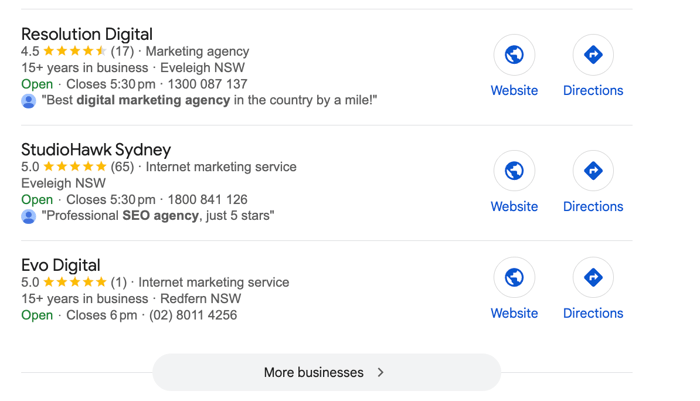
2. Build Trust and Authority
Profiles with accurate info, real photos, and active updates send strong E-E-A-T signals (experience, expertise, authority, trust). Google notices. So do customers.
3. Engage with Customers
Features like reviews and Q&A let you respond directly to real people. That interaction builds trust, improves your ranking, and increases conversions.
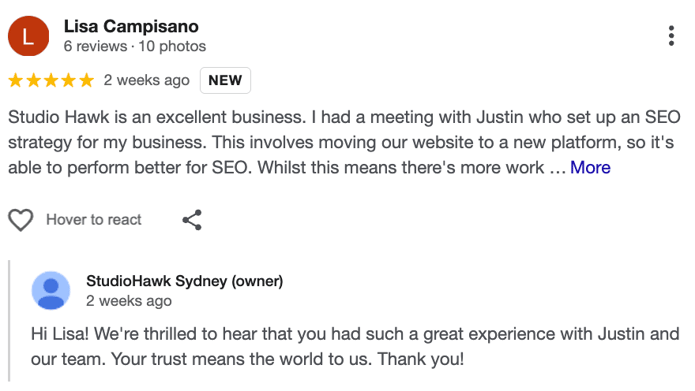
Top profiles often have 200+ reviews, full descriptions, and active updates like posts or messages
Profiles with accurate details, hours, location, service area, photos, perform better. Verified listings are more likely to appear in the top three results, where 42% of clicks happen.
Google reports that customers are 2.7 times more likely to trust a business with a complete profile
Review signals influence over 15% of local ranking factors according to Moz.
Since 2024, strict verification rules mean incorrect or outdated listings risk suspension.
In 2025, video is now the most common verification method. You’ll need to show proof your business exists at a physical location.
Want proof Google Business profiles get results?
Our work with CorePlus helped drive a 20% boost in bookings across multiple studio locations, thanks in part to proper GBP optimisation.
If your profile’s half-baked, you’re leaving bookings on the table.
How to Verify Your Google Business Profile
- Go to google.com/business and click "Start Now".

2. Enter your business details : name, address, phone number, service area, and website.
3. Choose your business category carefully. It affects where you appear in search.
4. Complete the verification process. Most new profiles now require video verification. You’ll need to record:
- Your storefront or entrance
- Interior workspace
- Signage showing the business name
- A quick look at tools or equipment you use
5. Upload the video following Google’s prompts. Processing usually takes 3–5 business days.
6. Check your profile status in the dashboard. Once approved, you’ll be able to manage reviews, messages, and updates.
Mistakes in your name, address, or category can trigger delays or rejections. Make sure everything is correct before submitting.
How to Claim a Google Business Profile Someone Else Manages
If your business is already on Google Maps but you don’t control the listing, here’s how to take ownership:- Find the Listing
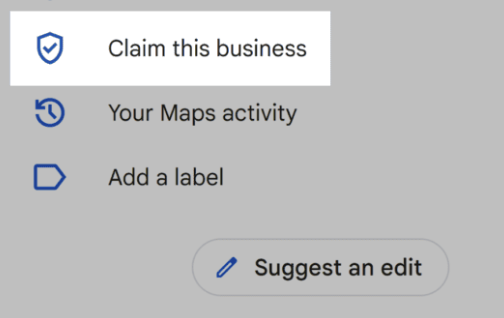
2. Request Access
Google will guide you to a form. Fill it out with:
- Your role (owner, employee, or agency)
- Access level you’re requesting (owner or manager)
- Your contact details
3. Wait for a Response
The current profile owner has seven days to approve or deny your request. If they don’t respond, Google may let you verify ownership another way.
If you’ve just bought or taken over a business (e.g. a franchise or location), this is a common scenario.
Take control early to avoid issues with incorrect info, missed messages, or outdated branding.
Google Business Profile: 10-Point Optimisation Checklist
- Keep Info Accurate
Match your business name, address, phone, and hours across your site and listings. Check monthly.
2. Add Real Photos
Upload high-quality images of your storefront, interior, team, and services. Update every two weeks.
3. Write a Clear Description
Include what you do, where you operate, what sets you apart, and relevant keywords.
4. Post Weekly
Share updates, offers, or events using Google Posts. Always include a strong image and CTA.
5. Use CTA Buttons
Add “Book Now”, “Call”, or “Order Online” buttons to posts. Link them to the right page.
6. Request and Respond to Reviews
Ask after positive experiences. Reply to every review, good or bad. Stay professional and helpful.
7. Feature Products or Services
List what you offer with names, images, descriptions, and links. Highlight key features and prices.
8. Answer Questions
Use the Q&A section to respond to customer queries or post your own FAQs.
9. Enable Menus, Ordering, or Bookings
If relevant, add menus, allow food orders, or enable direct booking via your profile.
10. Track Performance Monthly
Use the GBP dashboard to monitor clicks, views, search terms, and customer actions.
How to Improve Your Google Business Profile
A well-maintained profile helps your business rank higher and attract more local customers. Follow these key steps to improve it:
1. Keep Your Business Info Accurate (NAP Consistency)
Accuracy matters.
Outdated or inconsistent info can hurt your ranking or get your profile suspended.
Follow these steps to keep your profile clean:
1. Check your business name, address, and phone number
Make sure they match exactly across your website, social media, and anywhere else your business appears.
2. Update business hours regularly
Adjust for holidays or seasonal changes. If your hours are wrong, customers won’t trust the listing.
3. Add and review your service area
Set your delivery zones or on-site service regions clearly. This helps match you with local searches.
4. Include contact details that work
Use a monitored email address and phone number so customers can reach you. Test them to be sure.
5. Review your info monthly
Set a reminder. A quick monthly check avoids problems and keeps your listing competitive.
6. Fix errors immediately
Wrong info leads to lost customers. Make updates as soon as something changes.
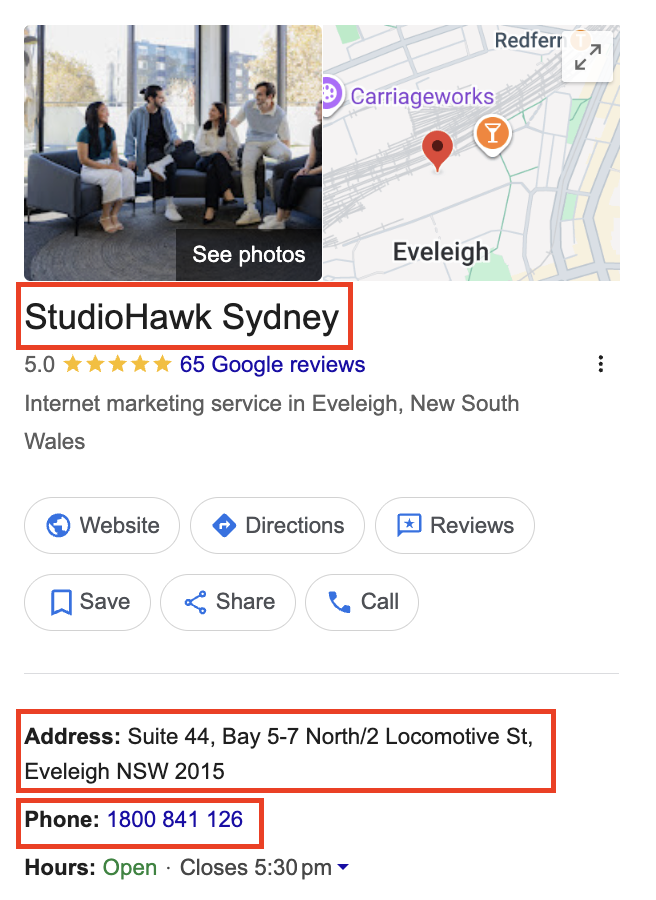
2. Add Images of Your Business
Images help people trust your business. They also increase clicks, direction requests, and messages.Here’s how to keep your photos working for you:
- Log into your Google Business Profile
- Go to the “Photos” section
- Click “Add photos” and upload clear, high-resolution images
- Exterior shots: Show what your storefront or entrance looks like from the street
- Interior shots: Give a look inside your business space
- Team photos: People like to see who they’ll deal with
- Products or services: Show what you sell or do
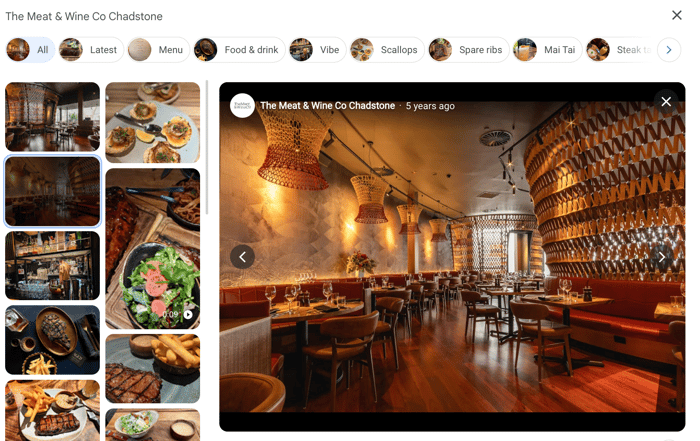
Use real, recent photos, not stock images.
Aim to upload new ones every two weeks to keep the profile fresh.
Businesses with more photos tend to appear higher in local results.
The top spots usually have 200+ images, while lower-ranking listings have fewer.
3. Write A Strong Business Description
Your business description should explain what you do, who you help, and why someone should choose you. Keep it clear and specific.What to include:
- Your core services or products
Example: “We offer emergency plumbing services across Sydney 24/7.” - What sets you apart
Mention if you're women-owned, family-run, veteran-owned, or offer something unique. - Your service area
List the suburbs or regions you cover. - Extras customers care about
Like online quotes, same-day service, or extended hours.
Tone: Friendly, factual, and easy to scan. Avoid buzzwords or vague claims.
You can also include keywords that match what people search for, like “roof repairs in Brisbane” or “mobile dog grooming.”
4. Use Google Posts to Stay Visible
Google Posts keep your profile active and help you show up more in local searches. They also let you promote offers, updates, and events directly on your profile.What to post:
- Promotions: Discounts, limited-time deals, “Buy One Get One Free”
- Events: Openings, workshops, special appearances
- Updates: New hours, services, staff, or product launches
- Highlights: Positive reviews, customer milestones, local community work
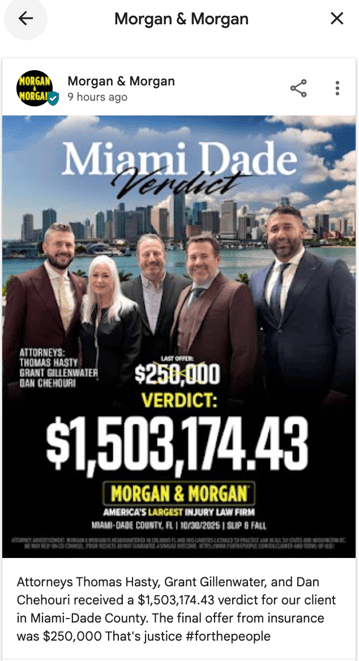
Post once a week at minimum. More often during busy seasons or promotions.
Each post appears in your profile on Google Search and Maps. Add a strong headline, a clear image, and a short description.
5. Call to Action (CTA)
Always include a CTA button. Google offers built-in options like:- Book Now
- Order Online
- Learn More
- Sign Up
- Call
- “Book Now” → your scheduling link
- “Order Online” → your menu or shop
- “Call” → your phone number
Use clear wording and, where relevant, urgency like “Ends Friday” or “Only 3 left.” Posts with CTA buttons get more engagement and drive more actions.
6. Make the Most of Reviews
Reviews shape your local rankings.Google looks at volume, quality, and freshness, so steady, detailed reviews push you higher.
Ask customers for an honest review after a positive experience.
Simple prompts help them write clearer feedback:
- What service they used
- Where they’re locate
- Who helped them
- What stood out
Example:
“Booked a deep clean with [Business Name] in St Kilda. Super thorough, on time, and friendly staff.”
Respond to Every Review
Reply to every customer. Keep it short and direct. A quick thank you shows you’re active and paying attention.
Handling Negative Reviews
Bad reviews happen. What matters is how you respond. Stay calm and address it.
Example:
“Hi [Name], sorry to hear this. We take your feedback seriously and want to look into it. Please contact us at [email] or call [number] so we can sort this out.”
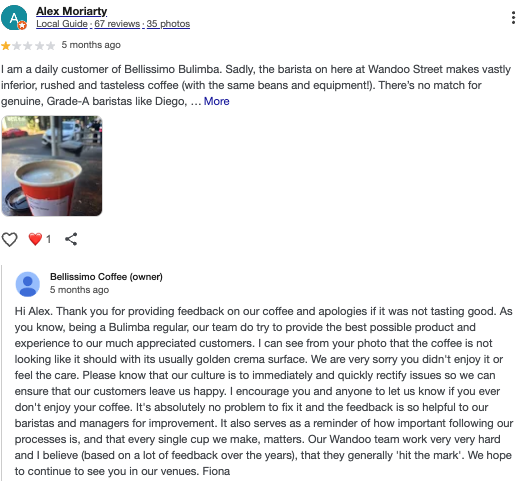
If the Review Isn’t Legit
If a review is fake, off-topic, or violates Google’s policies, you can report it in your Google Business Profile dashboard.
Flag it, give a short explanation, and Google will review it.
Make It a System
Ask for reviews at the right moment, like after a job is finished or an order is delivered.
Use simple tools, emails, or texts to keep reviews coming in.
Fresh reviews keep your profile visible.
Pro GBP Tip: Get Clever With Public Reviews
If a review stays up, use your reply to speak to future readers.
You can’t offer incentives for reviews, but you can create an in-store perk for people who reference a review.
Example:
“Thanks again, [Name]. And for anyone reading this, mention this review next time you’re in and we’ll shout you a free drink.”
This doesn’t influence reviews. It encourages engagement from people already reading your profile
7. Feature Products on Your Google Business Profile
Adding products or services to your Google Business Profile makes it easier for people to see what you offer, and take action.For each item, you can add:
- A product name
- An image
- A category
- Price (optional but helpful)
- Description
- A link to the relevant local landing page
Once added, products appear in your profile under “Products” in Google Search and Maps.
Users can click to view details or take action.
Why It Matters
- Better Rankings
Google gets more context about your business, which improves your chances of showing up in relevant searches.
- More Clicks
A well-stocked product section with photos, prices, and links makes your profile more engaging. That means more clicks and more conversions. - Higher Engagement
Products add depth to your listing. They invite reviews, drive traffic, and increase trust, signals that help with local SEO.
- Use real photos, not stock images.
- Keep descriptions short, clear, and keyword-focused.
- Focus on what sets the product apart or solves a specific problem.
- Always link to a product page when possible, which helps optimise for local ecommerce searches.
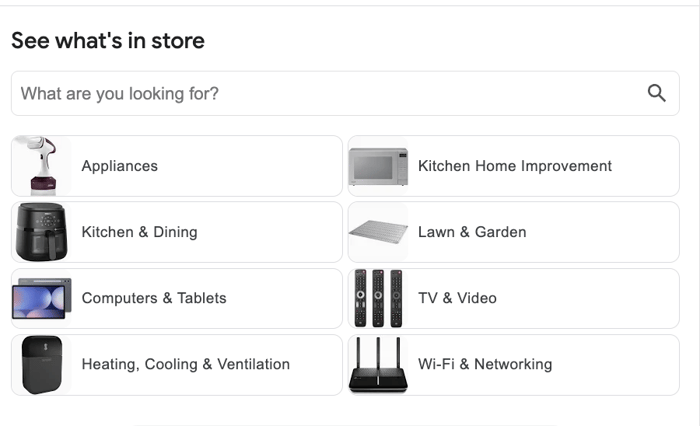
Even if you’re a service business, you can use this feature to list your offerings, like “Drain Cleaning” or “Home Electrical Repairs”, and make it easier for people to understand what you do at a glance.
8. Add Q&A, Menus, Orders, and Bookings to Your Google Business Profile
These features make your listing more useful and drive more conversions.
Use the Q&A Section
The Q&A tool lets customers ask public questions about your business. You can reply, or even ask and answer common questions yourself. This helps control your brand message and reduce confusion.To use it:
- Log in to your GBP dashboard.
- Go to the Q&A section.
- Answer existing questions.
- Add your own FAQs proactively.
Good answers help future customers and show that you’re responsive.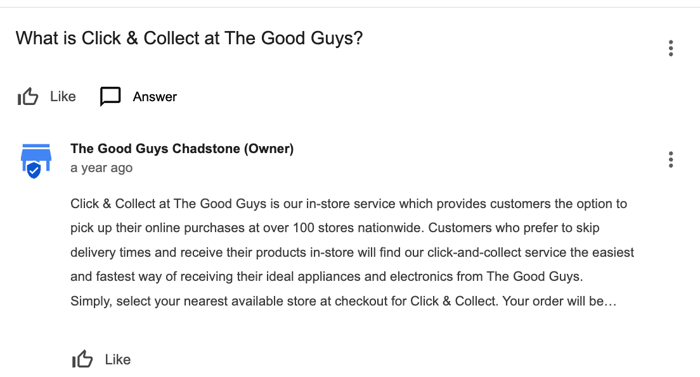
Add a Menu
If you serve food, make your menu visible directly on your GBP. It helps diners decide quickly and increases walk-ins and delivery orders.From the dashboard:
- Add menu sections (e.g. “Starters,” “Mains,” “Drinks”).
- Include item names, prices, descriptions, and dietary info.
- Upload a menu photo. Google’s AI can auto-generate a menu from it.
Update regularly if your menu changes.
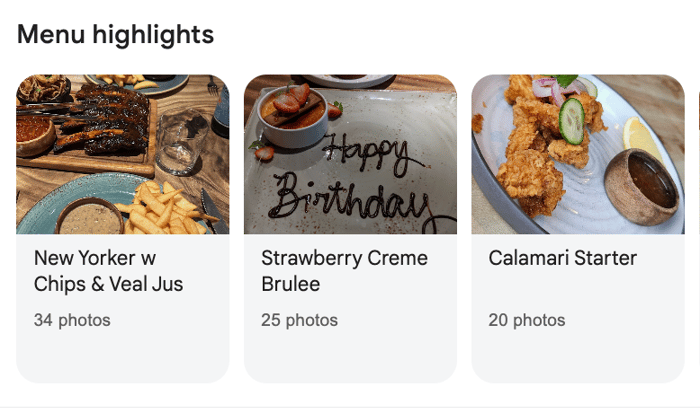
Enable Food Ordering
Let users order directly from your GBP profile:- Go to the “Food Ordering” tab.
- Toggle “Allow food ordering.”
- Add a link to your order page.
- Choose pickup, delivery, or both.
The faster the process, the more likely they’ll complete an order.
Add Bookings
If your business takes appointments or reservations, activate the booking feature.You can:
- Integrate with a third-party booking platform (e.g. OpenTable, Resy).
- Or add a direct link to your site’s booking page.
Either way, the button shows up at the top of your profile, making it easier for people to take action. Fewer steps mean more bookings.
Set up Restaurant Reservations on your Business
Google Business Profile Local SEO Tools:
These tools help you manage, monitor, and improve your profile with less guesswork:
- Google Business Profile Manager
The official dashboard for updating your listing, checking performance, posting updates, and replying to reviews - Google Search Console
Connect your site to Google and can help fast-track GBP verification. Also useful for tracking clicks and search queries. - Whitespark Local Citation Finder
Helps you find and track online listings for your business. Good for cleaning up inconsistent NAP data. - Local Falcon
A map-based rank tracker that shows exactly where your profile appears in local search results. Useful for location-by-location visibility checks. - PlePer
PlePer offers deep Google Business Profile analysis, monitoring, and practical Local SEO tools. It checks competitors, duplicates, reviews, and structured data.
How to Track and Maintain Your Profile Performance
Once your profile is live, you need to keep it working. Regular updates and simple checks help keep your business visible.
1. Monitor performance monthly
Use the “Performance” tab in your Google Business dashboard. See how many people found your listing, what they searched for, and what actions they took, calls, direction requests, or website visits.
2. Reply to reviews
Respond to every review, good or bad. It shows you're active and builds trust. Aim to reply within 24 hours.
3. Answer Q&As
Google lets customers ask questions directly on your profile. Answer clearly and quickly. You can even post common questions yourself and answer them.
4. Update regularly
Add new photos, post updates, and double-check your hours. Google likes fresh content, it’s a signal that your business is active and trustworthy.
5. Use the Google Maps app
Update details or reply to messages on the go. It’s a quick way to stay on top of your profile without logging into a computer.
Advanced Google Business Profile Optimisation
Once the basics are handled, here’s how to go a level deeper and give your profile a sharper edge:
Use Secondary Categories
Most businesses choose one category and stop. But Google allows up to 10. Use secondary categories to capture more relevant searches, e.g., “Wedding Photographer” + “Event Photographer” + “Portrait Studio.”
Add UTM Tags to Your Website Link
Track exactly how much traffic your GBP sends to your website. Add UTM parameters to the website URL in your profile, so tools like Google Analytics show it clearly.
Example:
“?utm_source=google&utm_medium=organic&utm_campaign=gbp”
Monitor Competitor Categories
Use a free tool like PlePer’s Chrome extension to see what categories your competitors use. If they're outranking you, check for category gaps.
Use Google Posts to Rank for Long-Tail Queries
Posts aren’t just for promos. Use them to answer specific customer queries and inject long-tail keywords like “after-hours vet in Melbourne” or “roof repair Northern Beaches.”
Encourage Review Keywords (Naturally)
While you can't script reviews, you can prompt customers to mention specifics. Instead of
“Please leave a review,” say:
“We’d love your feedback on the service or product you received.”
This helps keywords appear in your reviews, which Google can index for search.
Add Product or Service Menus with Detail
Add pricing, benefits, or specs. Google uses this data to match intent-heavy searches. It also keeps users on your listing longer.
Use Performance Insights to Guide Content
GBP shows which search terms people use to find your listing. Use that intel to shape future Google Posts or adjust your description.
Advanced doesn’t mean complex.
Even major players like Dahlsens focused on simple moves like keyword-anchored reviews and structured location content to win locally.
Bonus Local SEO Techniques
Tuning your profile is just one part. These extra steps can help you rank higher and get more traffic:
- Submit an XML sitemap
Use Google Search Console to submit your sitemap. It helps Google crawl all your site pages efficiently.
- Structure your content clearly
Google's AI uses your business profile and website content to answer questions in search. Use clear, direct answers in your service descriptions and posts. - Audit Your AI Search Optimisation (AI SEO)
With AI features like Google AI Mode and ChatGPT pulling info straight from your site or profile, clear phrasing matters. Use simple, accurate language to answer common questions customers ask, and audit your AI SEO. - Link building through digital PR
Share useful content and aim for backlinks from news sites or blogs using digital pr. This builds authority and helps Google trust your business.
Final Thoughts
A complete, active Google Business Profile gets more views, more clicks, and more customers.
Most businesses ignore it or get the basics wrong. You don’t have to.
If you’d rather spend time running your business than updating listings, we can handle it.
We’ve helped brands across wellness, automotive, and construction use GBP as a serious growth lever.
If you want to move from page 3 to the map pack with local SEO services , we can show you how.
FAQs
1. What is a Google Business Profile?
It’s a free listing that puts your business on Google Search and Maps. You control the info, hours, location, photos, posts, and reviews.
2. How do I create one?
Visit google.com/business, sign in with your Google account, and follow the steps to add your business details. Finish by completing the verification process.
3. How can I get more customers through my profile?
Fill out every section, upload real photos, post updates weekly, and reply to reviews. Keep your details accurate and your profile active.
4. How do I know if my local SEO and Google Business Profile is good?
If you're not sure what "good" looks like for GBP optimisation, check out how brands like Evie Networks nailed their local presence. Clean metadata, active updates, and a focused GBP strategy helped them outrank global competitors, even on a lean budget.
5. What features should I use?
Turn on messaging, use the Posts tab to promote offers or updates, and add service-specific details like “Online appointments” or “Wheelchair accessible.”
6. Can I highlight special attributes?
Yes. You can tag your business as women-owned, veteran-led, or LGBTQ+ friendly. These show up clearly on your profile.
7. What causes suspensions?
Adding keywords to your business name, listing a fake or shared address, or creating multiple profiles for one business. Always stick to the actual business info.
