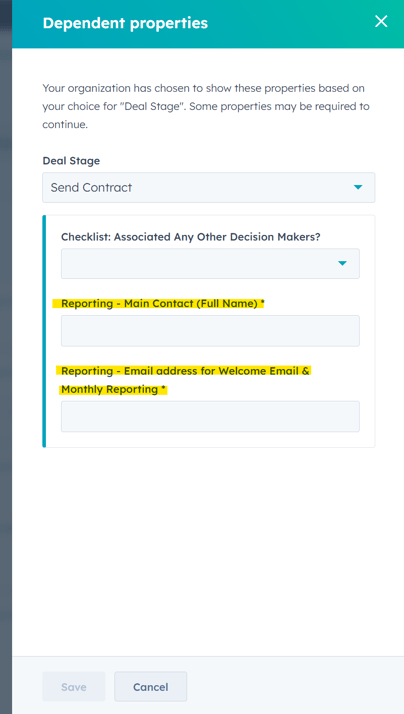UK - Sales Pipeline - Filling Out Main Contact Details
This guide will tell you about the main contact fields that you will need to fill out when moving a new business deal to Send Contract stage
Steps:
- When moving a new business deal to Send Contract, a form sidebar will pop up on the right side of the screen
- You will need to fill out the following required fields in order to move to the next deal stage:
- Reporting - Main Contact (Full Name)
- Reporting - Email address for Welcome Email & Monthly Reporting
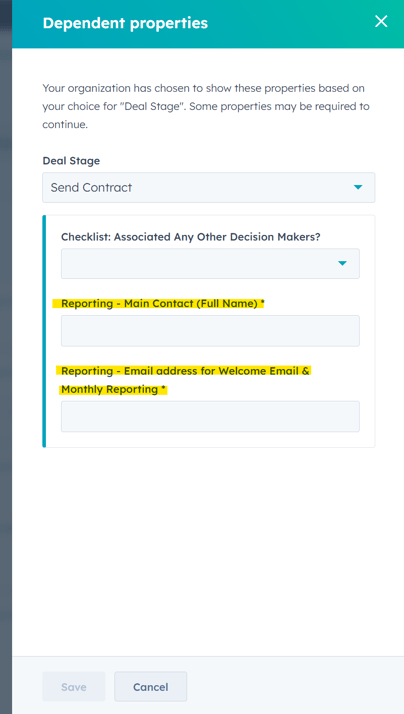
- After filling out the required details from the fields above, click Save and the deal stage will successfully move to Send Contract.